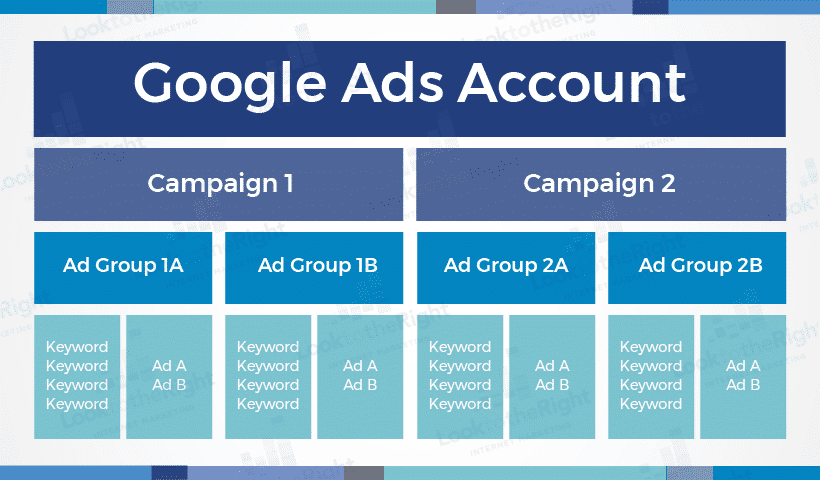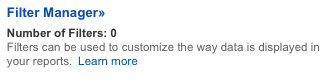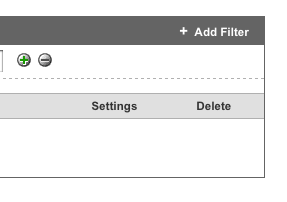Excluding Internal Traffic from Google Analytics is a MUST. Not accounting for a companies internal traffic helps you make better decisions on AdWords or any other PPC marketing as well as keeping tabs on Top Content as well. This is the easiest way to block internal traffic.
Below I will give you a step by step guide on Excluding Internal Traffic from Google Analytics.
1. In Google Analytics, create a new filter. In this example I will title “Internal”
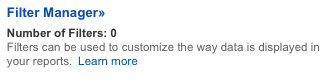
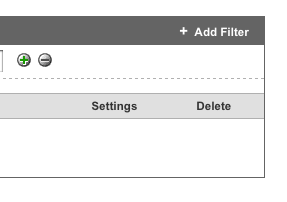
Filter Type is: Custom
Select the “Exclude” Option
Filter Field: Campaign Source
Filter Patter: internal

Select the website profiles you wish to add this filter to, Click Add:

Then Save Changes: 
2. Go to: Google URL Builder
For the website URL, just put in your website’s domain (i.e. https://www.mywebsite.com)
For campaign source, medium, and name, enter in the word “internal”.
Click: Generate URL
3. Copy and paste it to an email, and send it to everyone in the company or anyone you want to exclude. This is per browser. So if you use multiple browsers just click it in the browsers you want to block. I suggest bookmarking it as your link to your company site!